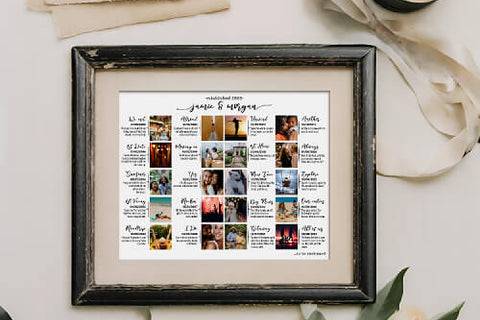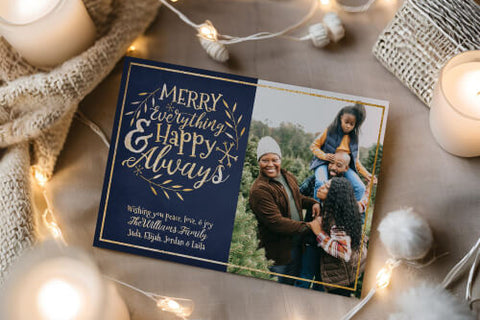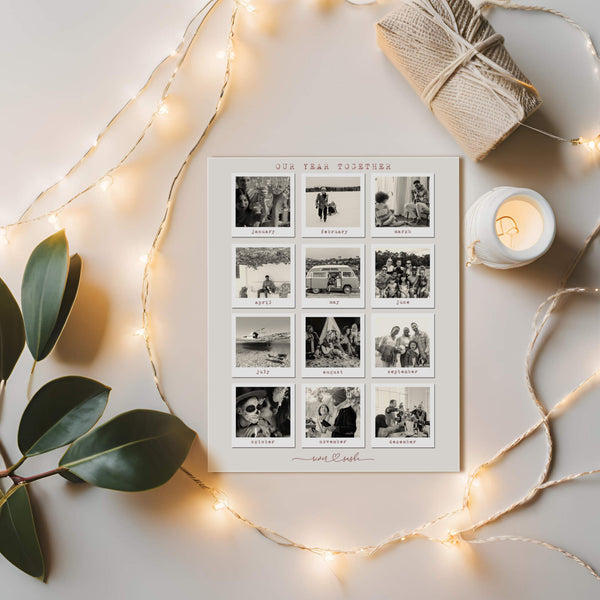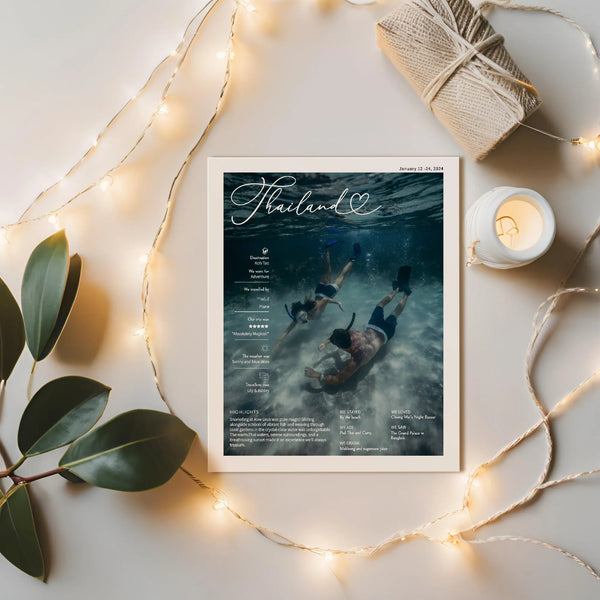Corjl Quick Guide Instructions
Editing Text
Add Text Box -To add anew text box (if available), click on the Text button in the Left Menu. Hover over the font you want to add to the canvas and the Add Text to Canvas button will appear. Click to add that text.
Style Text -Select atext box and then click the Style Text button that appears in the top left corner.
Format Text - Select fonts, change font size and text color, and format text with options in the top toolbar.

Editing Images
Style Images - Select an image and then click the Style Image button that appears in the top left corner.
Replace Image - Select an image and then click the Replace Image button found in the top left corner.