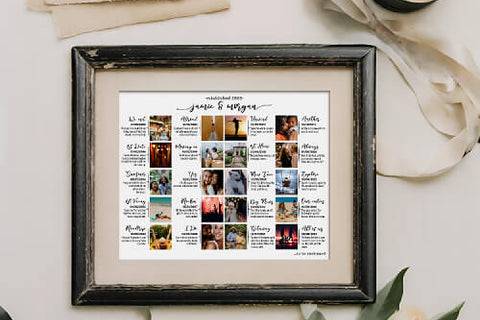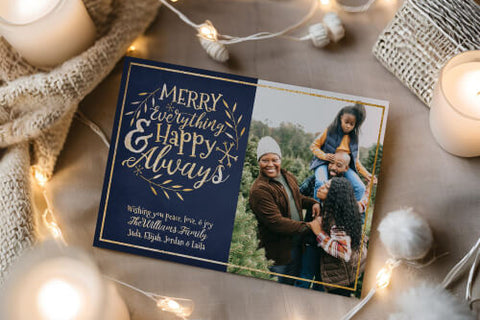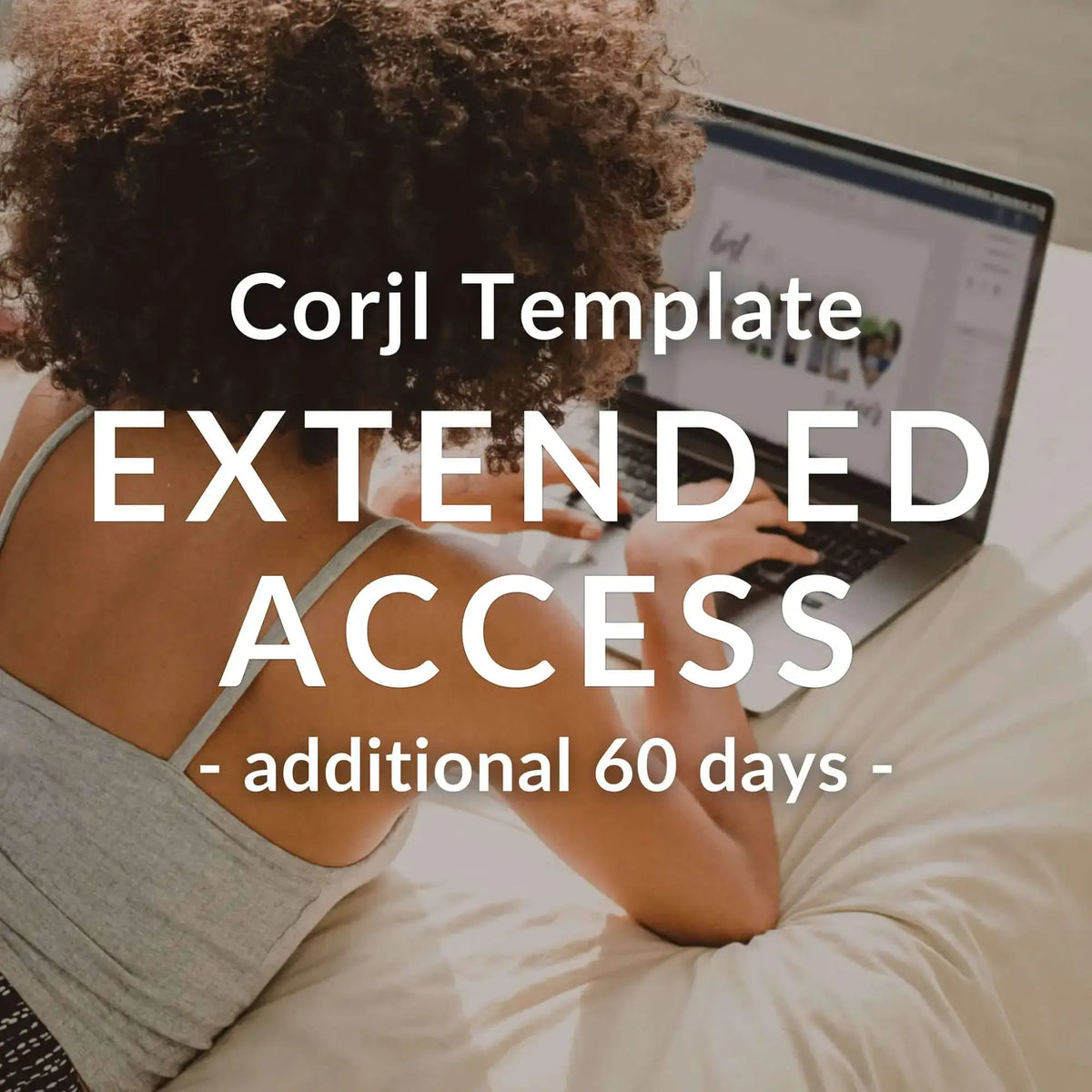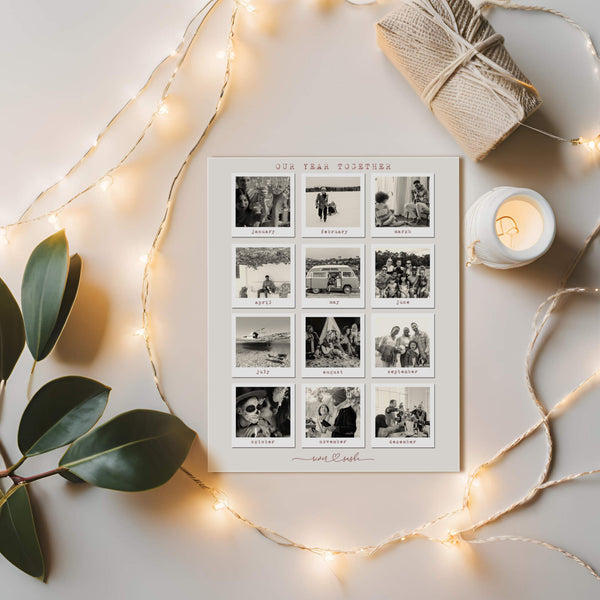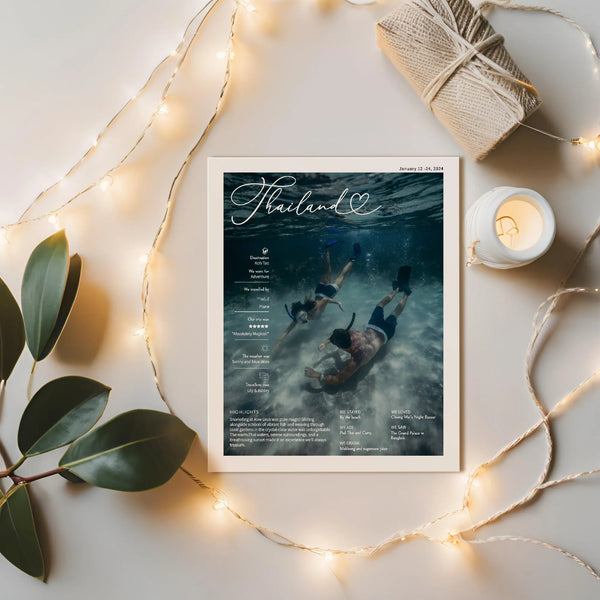how it works
get your order no.
Find your original order number. It will be in the confirmation email subject line. Also, in your account in order history. It should look something like PPS1234.
Fill in details
Select your template type, and add your order number. If the order had multiple items, add the item name you want to have extended access for.
check your email
Within 24 hours, the extension will be added and the direct link to your resent from Corjl.
A message will also be sent from the studio once it has been added.
edit online
Edit your template directly from your browser on a computer, as before. Find the instructions HERE!
you might like these
Recently Wishlisted
Add on optional description to this section
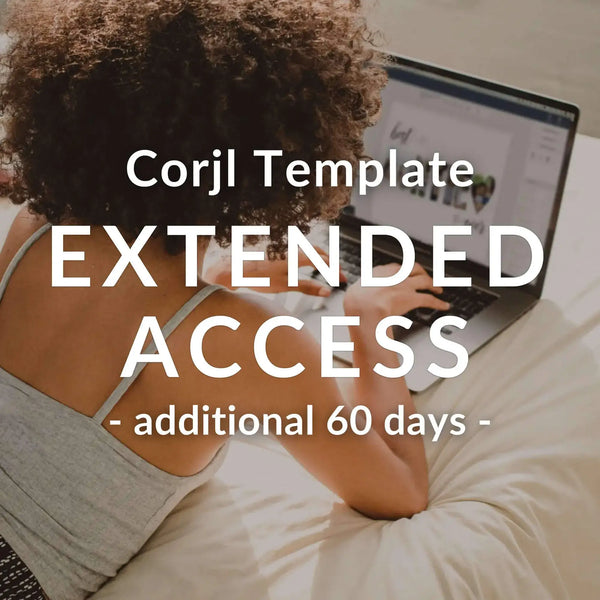
Corjl Template Extended Access
£4.00
Frequently Asked
×Let me say this if you are browsing around for a theme that would provide all features and more EcomGraduates Ecomify theme surpasses that.
When purchasing Ecomify, it means more than just receiving a theme - it means gaining access to our unparalleled customer support.
To get started, simply visit our website and click on the "Create Account" button. Fill in the required details, such as your name, email address, and password, to set up your account.
Please submit a support ticket and we will happily respond within 24-48 hours.
Here is where you can see the list of features and our documentation.
Please follow the documentation to learn how you can translate your own files within ecomify theme